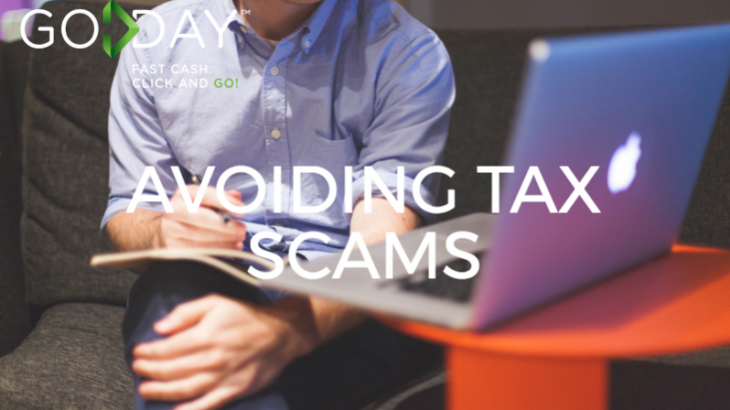It’s tax season! And you know what that means. It’s time to round up your spending for the year, which will lead to two outcomes. Either you own the government money, or you will be getting some cash back. This time of the year is also known as one of the most common times of the year for tax scams. But have you been receiving weird emails from the Canadian Revenue Agency (CRA)? That is most likely a tax scam. That’s why we rounded up the tips and tricks to help you spot a fake email or tax scam so you won’t lose any of your money to the wrong people.
The number one thing to look out for in a tax scam is your personal information. The CRA will never ask you for personal information or banking through email or the internet in general. They do have email services available, but you would have had to request email communications. The two ways the CRA will confirm this is by sending a registration confirmation email to the address you provided for online mail service and will notify you when new online mail is available to view in the CRA’s secure online services portal. The CRA will also never text you or ask for an e-transfer. It’s true! With all of these scams, people need to be aware of all forms of communication, and text messages from the CRA are not one of them.
One of the first things you see on the CRA website is a red box highlighted to specifically grab your attention. Why? Because this box is warning you of the same things we’re talking about. The CRA wants you to be aware of how to protect yourself from fraudulent emails, websites and phone calls, some which have been reported. It even gives you a link on how to recognize a tax scam and what to do in order to protect yourself. Because there are so many types of fraud, and new ones being created daily, if you are ever questioning the legitimacy of any form of communications, you can call the CRA or log in to your account via their website.
So what should you never do? Not just during tax season, but all the time, make sure your passwords are secure and you’re not storing or sharing personal information such as credit card numbers, your SIN number, bank account information, or anything else you want people to see on your computer or in your email. Deceptive emails, which are also known as phishing scams, happen all year and can be after any of your information. Don’t be fooled by official names or logos as this is one of the most common ways that phishing scams will try to seem official. Make sure you pay attention to the email addresses and websites, because they will seem official, but there will usually be a letter, number or sign that shouldn’t be used to indicate that it’s not official.
Think you’ve been victim to a scam? Make sure to contact your bank immediately to look into your account information. You also need to contact the local police and the Canadian Anti-Fraud Centre.